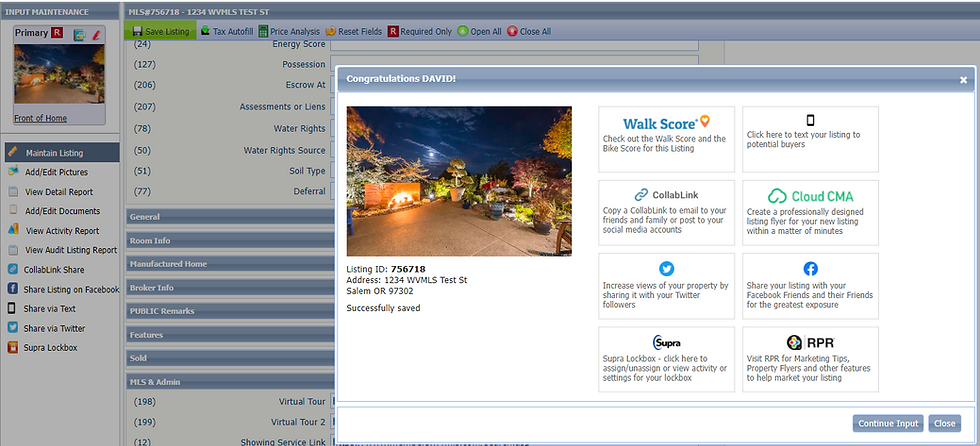New Feature Added: Privating Photos
- WVMLS

- Sep 27, 2024
- 1 min read
Updated: Nov 19, 2024
We've heard you and today a much requested feature, Marking Listing Photos as Private, has gone live. With this feature you can now mark any Photo, excluding the Primary Photo, as Private which will keep the photo on WVMLS and remove it from Syndication.
A few things to know about this feature:
Primary Photo cannot be marked Private.
When Privating a photo the photo will update on syndicated sites in 5-15 minutes, causing the photo to drop off the listing on those sites.
After Privating a photo those photos will still be visible inside of Paragon to WVMLS Members.
How to Private a Photo (In 3 Steps):
Inside of the Listing Input Maintenance Screen click "Add/Edit Pictures" in the navigation on the left (pictured below):
Check the checkbox for the image(s) you'd like to private and click "Mark Private" in the navigation menu above (pictured below), they will update with a banner indicating they are now private (pictured below):
To finalize click "Maintain Listing" in the left navigation and then click "Save listing" in the navigation at the top to save the listing. Once you receive the Congratulations window you are set (pictured below):